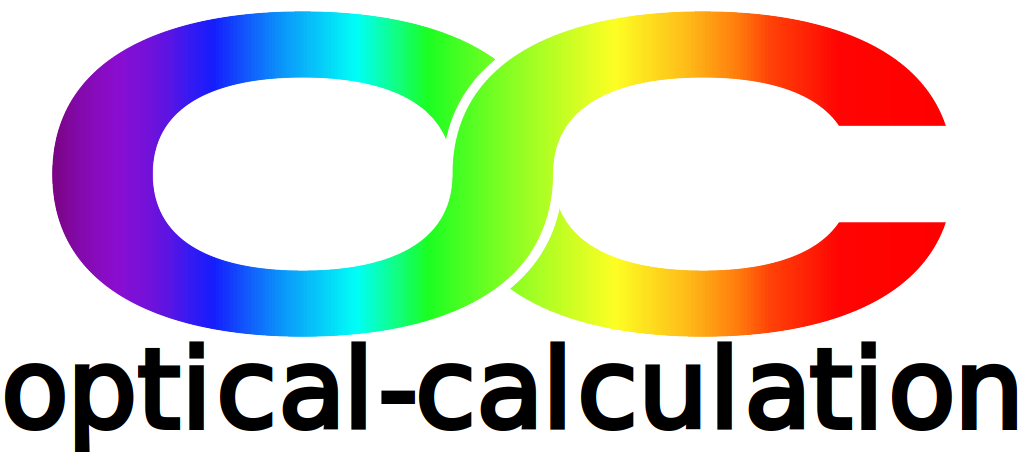Remove all
The remove all button allows to delete the system which is actually either partly (at least one component is in the IN PROGRESS state) or fully (all the components are in the READY TO LOAD statue) entered in the Quick entry interface. Once clicked, only tables enabling to start the entering the first component are displayed.
Note that the distance from the object to the first component as well as the fields and wavelengths remain unchanged.>
If the load button has previously been clicked, it is then possible to recover the latest loaded system by clicking on the reset button.