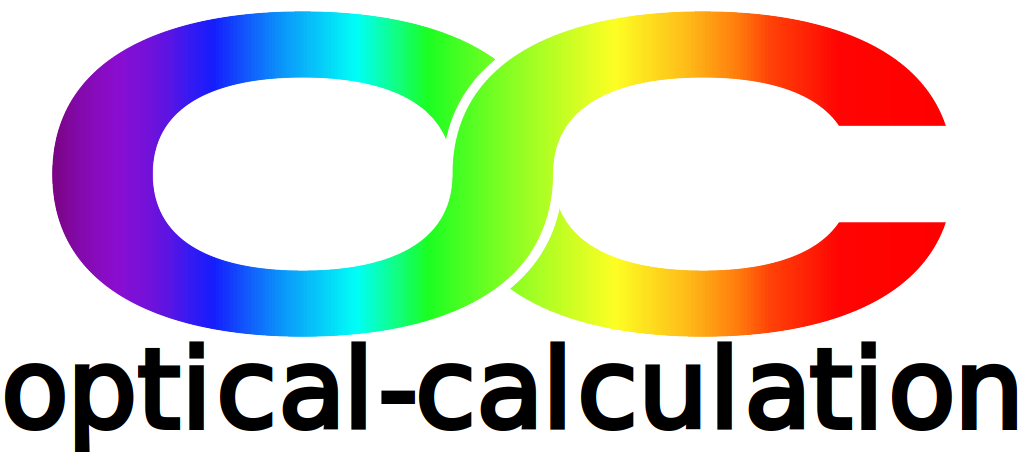About
==========Colour codes==========
object and observation surfaces
refractive surface
reflective surface
paraxial lens
same refraction indexes before and after surface
==========MAIN PARAMETERS==========
The main parameters table allows to enter the necessary input datas for each surface of the system (radius of curvature : R, refraction index of the medium after the surface : n, constringence of the medium after the surface : V, distance to the next surface : d, diameter : D). It includes also optional parameters (constr., type, aperture and tilt/decenter).
Constr.
It enables to constrain the parameters of a surface to those of a reference surface. If the check box of this column is activated for a surface, the reference surface and the constraint factors corresponding to each parameter must be entered in the constraints table.
Type
It defines the shape or the behaviour of the surface. Complementary parameters related to the surface (geometrical parameters or focal lengths, etc.) must be entered in the non spherical surfaces table for any type of surface other than "spherical". Among other types, "thin lens" is a flat surface behaving as a paraxial thin lens and "thin lensXY" is a flat surface behaving as a paraxial thin lens with independant focal lengths in the XZ and YZ planes.
Aperture
This cell allows to declare eventual extra obturations to be applied to the surface (other than the aperture defined by the surface diameter D). Extra obturation parameters must be entered in the links and obturations table for any aperture type other than "none".
Tilt-decenter
It allows to select how rotations and/or decentrations (if any) are processed on a surface by choosing among several options. Once an option is selected, the eventual values of rotations and/or decentrations must be entered in the tilts and decenters table.
For more details concerning the main parameters table, see the related tutorial.
==NON SPHERICAL SURFACES PARAMETERS==
The non spherical surfaces parameters table is related to the parameters of the non spherical surfaces selected in the main parameters table. By default, all the cells of the non spherical surfaces table are disabled. If a non spherical surface type is selected in the main parameters table, the corresponding cells are then activated in the non spherical surfaces table and have to be filled.
Conical surface
The cell corresponding to the conic constant K is activated.
Aspherical surface
The cells corresponding to the conic constant K and the polynomial coefficients A2n are activated.
*Thin lens
The cell corresponding to the focal length fi is activated as well as the one defining the constringence of the paraxial lens: VLens
Toroidal surface
The cell corresponding to the radius of curvature Ry in the YZ plane is activated. The parameter R previously entered in the main parameters table is considered to be the radius of curvature in the XZ plane.
Biconical surface
Both cells corresponding to the radius of curvature Ry and the conic constant Ky in the YZ plane are activated. The parameters R and K previously entered in the main parameters table are considered to be respectively the radius of curvature and the conic constant in the XZ plane.
*Thin lens XY
The cell corresponding to the focal length fiy in the YZ plane is activated. The parameter fi is the focal length in the XZ plane and VLens is the constringence.
*Grating
The cells corresponding to the pitch and the diffraction order are activated. The grating is considered to contain diffracting "lines" parallel to the "X" axis.
*Note that a thin lens, a thin lensXY or a grating is represented as a flat surface in the different ray tracing features.
For more details concerning the non spherical surfaces table, see the related tutorial.
==========APERTURES==========
The aperture table allows to enter obturation parameters according to the aperture type defined in the main parameters table.
The cells of the aperture table are activated if an aperture is requested in the aperture selection list of the main parameters table.
---Dmax---
It is activated if circular aperture or circular obturation is selected in the main parameters table. Dmax becomes then the "new" clear aperture diameter of the surface.
---Dmin---
It is activated if circular obturation is selected in the main parameters table. All rays inside a circle of diameter Dmin are blocked so that the aperture has an annular shape.
---Xmax and Ymax---
These cells are activated if rectangular aperture or rectangular obturation is selected in the main parameters table. They define the boundaries dimensions of the rectangular clear aperture respectively along the X and Y axis.
---Xmin an Ymin ---
These cells are activated if rectangular obturation is selected in the main parameters table.
They define a rectangle blocking rays and which dimensions along the X and Y axis are respectively Xmin an Ymin.
Note that if an aperture is requested in the main parameters table, parameters Dmax or Xmax and Ymax defined in the links and obturations define the physical boundaries of the surface for their display.
For more details concerning the links and obturations table, see the related tutorial.
==========TILTS AND DECENTERS==========
The tilts and decenters table defines rotations and decenters to apply to a surface. It is displayed when any other choice than "no" is selected in the tilt-decenter cell of the main parameters table of the surface.
Except for the object surface and the first surface of the system, the tilt-decenter cell proposes 4 options:
- "no",
- "full user defined",
- "rel. to a surf.",
- "rel. to chief ray",
- "dec. rel. to a chief ray - tilt rel. to surf."
This cell is disabled for the object surface while only no" and "full user defined" options are proposed for surface '1'.
"full user defined" allows to position a surface with a full flexibility regarding the one just before.
"rel. to a surf." allows to position a surface regarding any preceeeding surface except the one just before.
"rel. to a chief ray." allows to position a surface regarding the incident chief ray.
"dec. rel. to a chief ray - tilt rel. to surf." allows to position the center of a surface regarding the incident chief ray and orientate it regarding a surface.
Except for the "full user defined" option using 2 tables (see the section related to the "full user defined"), the transformations are in general specified in a single table. The rotations and decenters are respectively noted ΘA and ΔA, "A" being the related axis. Therefore, ΘA is a rotation around the "A" axis and ΔA is a translation along the "A" axis.
ΘA and ΔA priorities are respectively noted PΘA and PΔA. They define the order of transformations. They are integers from "1" to "5", "1" corresponding to the first transformation to process and "5" to the last one.
Rotations are defined in "degrees" and translations in "mm".
It should be remembered that when several transformations are specified, each of them apply in the last obtained coordinate system and not in the initial coordinate system.
Note also that except for the "full user defined" option, decenters must be grouped either before or after the tilts.
Let name "d" the distance from the previous surface to the considered one (d cell value in the main parameters table of the said previous surface). This parameter is useful to explain certain options.
"Full user defined" option
A single transformation with one rotation and one translation is normally sufficient to position a surface anywhere in space but practically, it is convenient to process the positionning in two steps. That is how the "full user defined" option works.
Therefore, for this option only, the generic tilts and decenters table is completed with another table (first table) displayed above the generic one (second table).
In the first table, the transformations are noted with the same logic than in the second one but using the suffix "Bef". Indeed, PΘA-Bef and PΔA-Bef represent respectively a rotation around the "A" axis and a translation along the "A" axis. In the same way, PΘA-Bef and PΔA-Bef are the related priorities.
The suffix "Bef" reminds that the transformations of the first table are carried out before that of the second one.
First, the transformations specified in the first table are applied to the initial coordinate system which is that of the previous surface.
Then, a translation with the amplitude "d" along the "Z" axis is processed. Finally, the transformations given in the second table apply to provide the coordinate system of the surface.
"Rel. to a surf." option
This option can only apply after the first surface of the system.
It defines the position of the surface relatively to another surface specified in the ref. surf. cell.
Let name (P) the "XY" plane of the previous surface coordinate system after a translation with the amplitude "d" along its "Z" axis.
The reference coordinate system of the surface is the one of surface ref. surf. translated along its "Z" axis so that its origin is in the plane (P).
All transformation are defined from this new coordinate system. Therefore, without any transformation, the considered surface and the ref. surf. one are parallel and centered.
If any surface other than surface ref. surf. is moved, that has no effect on the relative position of the considered surface with surface ref. surf. except their distance.
"Rel. to chief ray" option
This option can only apply after the first surface of the system.
It defines the position of the surface relatively to the incident chief ray. Therefore, the aperture of the system (from which the chief ray is defined) must be located before the surface.
First, the coordinate system of the previous surface is translated in its "XY" plane so that its origin is moved on the chief ray. Rotations around "X" and "Y" are then processed so that the "Z" axis merges with the chief ray. Afterwards, a translation with the amplitude "d" along the new "Z" axis is applied.
Without any aperture shift ( which means that if an aperture other than "none" is selected in the aperture cell of the main table, it is centered that is to say that Xshift and Yshift cells of the aperture table have "null" values ), the obtained coordinate system is the reference from which the specified transformations are carried out.
If the aperture is shifted, the reference coordinate system is then translated by the values of the Xshift and Yshift cells in the corresponding directions.In this case, it is no more the coordinate system of the surface.
Note that without any transformation, the "Z" axis of the surface aperture coincides with the incident chief ray.
Note again that the system aperture must be located before the surface or the system must be telecentric in the object space otherwise, the incident chief ray cannot be calculated.
This option is useful for easily positionning a surface after a non centered element (tilted mirror, grating, prism...) after which the chief ray can be difficult to know in advance.
"Dec. rel. to chief ray - tilt rel. to surf." option
This option can only apply after the first surface of the system.
The reference coordinate system presented in option "rel. to chief ray" is rotated around its "X" and "Y" axis so that its "XY" plane becomes parallel to that of the surface defined in the ref. surf. cell.
This new coordinate system is the reference from which the specified transformations are carried out. Therefore, without any transformation, the chief is "almost" centered on the surface aperture (exactly centered for flat surfaces or centered aperture) and the "XY" plane of its coordinate system is parallel to that of the ref. surf. surface.
This option is useful for off-axis systems using for instance off-axis mirrors, gratings, prisms, etc. positionned symetrically. This adds flexibility for entering a complex system with the certainty that the chief ray passes through the aperture of the surface.
==========CONSTRAINTS PARAMETERS==========
The constraints table enables to enter the constraints to impose to those of the surfaces declared as constrained in the main parameters table.
For each surface, the constraint parameters are the reference surface to enter in cell ref. surf. and the scaling factor parameters for each parameter of the surface that can be constrained. The scaling factor for a parameter "X" is to enter in cell "X_fac". "Xs" and "Xr" being the values of this parameter respectively for the considered surface and the related reference surface, "Xs" is defined as follows:
"Xs = f*Xr".
if "Xr" is infinite, the scaling factor "f" is disregarded and "Xs" is also infinite.
If "f" is null, the parameter "X" is then considered as not constrained. This allows to select which parameter of a constrained surface is effectively constrained.
Any surface other than the object surface and the first surface of a system can be constrained.
For non constrained surfaces, all cells of the corresponding line are disabled. For constrained surfaces, only the parameters active for both the constrained surface and the reference one can be constrained. Therefore, only the cells corresponding to the scaling factors of the constrained parameters are activated.
For a surface newly declared as constrained in the main parameters table, the reference surface is by default the first surface of the system. By default also, the scaling factor of a constrained parameter is defined so that the value of the parameter is the same as just before the surface was declared as constrained. Obviously both the reference surface and the scaling factors can be changed in the constraints table.
The reference surface can be any surface before the considered one other than the object surface.