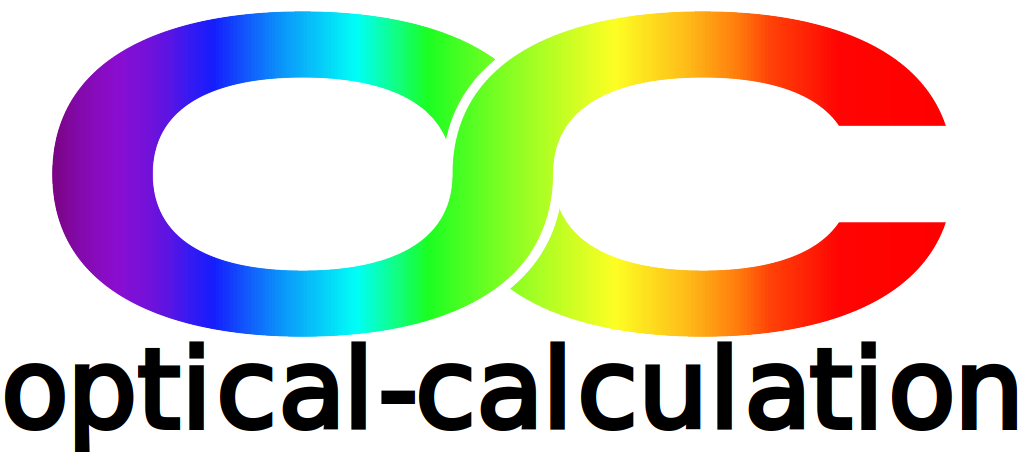FAQ
Can I make a quick search of computation pages without clicking in the "Handy calculations" menu?
Yes, you can find a computation page by enterring relevant key words in the "search" cell at the top of any page.
How can I get information on a calculation? - ("Handy Calculations")
When you are on a calculation page, you can get relevant information from the menu containing the links "about" "caution" "parameters" "glossary" and "tutorial" displayed above the calculation tables. For more details, read the section "tooltips" in the "guide" page.
How can I get information on input and output? - ("Advanced Calculations")
In the input pages, for each table, the links "about", "caution" and "tutorial" are displayed. The links "about" and "caution" display pop ups with relevant information. "tutorial" redirect to a dedicated tutorial page. In the same way, a link "tutorial" below each output button redirect to an appropriate tutorial. For more details, read the sections "Input menu" and "Output menu" in the "guide" page.
Can I save my input settings?
Yes, you can save the input settings entered in the "Advanced Calculations" pages by following the recommandations detailed in the section "Save/restore button" of the "guide" page. Note that the input settings related to the "Handy Calculations" can not be saved.
Can I vary an input parameter? - ("Handy Calculations")
Yes, you can vary an input parameter by selecting this parameter in the "variable" column. For more details, follow the recommandations in the paragraph "Variable input mode" of the section "Calculation tables" in the "guide" page.
Why does the message "Please, fill in all cells except those related to the parameter to calculate" appear when I activate a calculation? - ("Handy Calculations")
You are using a "second type" calculation (see section "Calculation tables" in the "guide" page). In other words, the cell corresponding to the parameter to be calculated must be left empty.
Why does a wavelength value appear on the top of the table(s) when I enter a glass reference instead of a numeric value for a refraction index? - ("Handy Calculations")
The computation is then done with the refraction index of the selected glass at a (default) wavelength of 0.55 um. You can change this wavelength in the page reachable by the following path : "Handy Calculations/General parameters/Wavelengths".
Why the number of digits in the displayed results is not constant? - ("Handy Calculations")
The maximum number of digits of precision is 6. However, it depends on the precision of the concerned calculation and can be decreased down to 2.
Why can an error message may be displayed when I perform a calculation with the values entered by default? - ("Handy Calculations")
In each page, input cells are filled by default to allow the calculation. These default values are first automatically loaded. In some cases, they lead to an error message because they are not relevant to the computation. This comes from the fact that they may be used in different pages and they cannot necessarily be appropriate to each of the calculations. Next, these default values can be replaced by values entered or computed by the user and can also lead to error messages in certain calculations. One solution would have been to choose different parameters for each calculation page but it was not adopted because it is sometimes useful to use input values or calculated values as input values in other pages without having to re-enter them.
Why may the message "not possible" be displayed in the parameter(s) cell(s) to be calculated without any prior error message? - ("Handy Calculations")
In some pages, because of considered too small input values or too small intermediate results, the message "not possible" may be displayed in the parameter(s) cell(s) to be calculated without any prior error message. This is because, some tests are performed during the calculation in order to avoid unrealistically small values and their outcome can not be displayed other than in the cell(s). These tests are realized after tests preventing from divisions by zero and which results appear in the form of an error message.
Why can some mismatches happen in the calculations? - ("Handy Calculations")
Some mismatches can happen in the "second type" of calculations (see section "Calculation tables" in the "guide" page) where any parameter can be calculated from all others. There are cases where the display accuracy is not sufficient and computation of an initial input using results from a previous calculation may lead to a different value than the original one. In general, the difference is small. However, there are cases where the difference can be large (for instance, the re-computation of the "dark current" in the "shot noise current" page with very different initial values for the "photocurrent" and "dark current"). Higher display accuracy would solve this issue but would cause other problems in the current display modes.
In rare cases, mismatches may appear also when using a variable input parameter. Some computed values can then be wrong because of unwanted edge effects during the calculation. An error of this type materializes by a sudden discontinuity arising in the result table or in the curve. In general the problem is solved by launching the calculation again.
In rare cases, mismatches may appear also when using a variable input parameter. Some computed values can then be wrong because of unwanted edge effects during the calculation. An error of this type materializes by a sudden discontinuity arising in the result table or in the curve. In general the problem is solved by launching the calculation again.