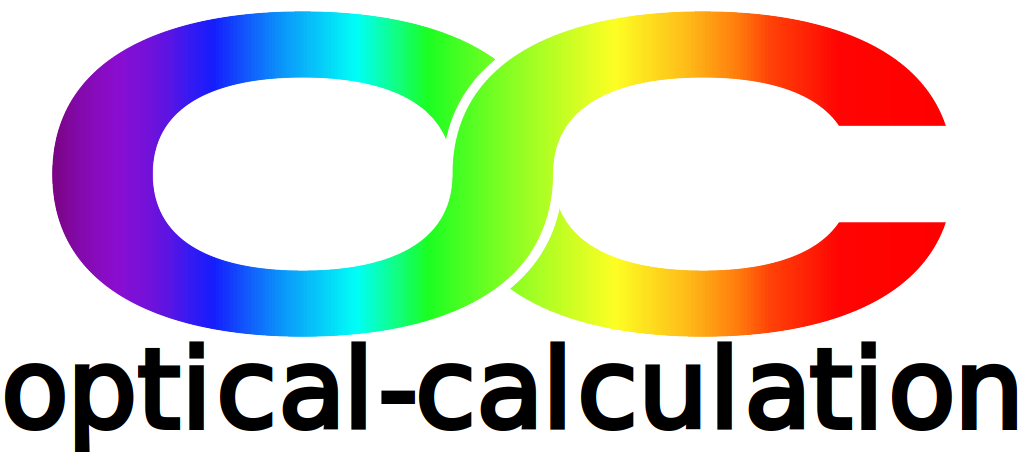Quick start
- Use any of the tools ("Handy calculations", "Optical software", "Solvers") and switch between them as you wish. These online optical tools provide flexible access to optical calculations, system design, and automated optical simulation.
- Read the support information provided through the "", "about", "caution" and "tutorial" buttons displayed everywhere in the tools.
- For more information, have a look to the Guide.
Handy Calculations
The drop-down menu allows access to optical calculators corresponding to your selected theme. You are directed to a default page where a list of calculations related to the chosen subject appears on the left. Simply click the title of the calculation page that interests you to access it. Alternatively, use the "Search" button to find a photonics calculation by keywords.
All pages follow the same model:
- Typically an explanatory diagram at the top left,,
- One or two tables for entering input parameters and displaying results (note that any input data can vary),
- Beige buttons linking to explanations about the optical calculation, its parameters, common errors, a glossary, and tutorials related to the theme.
Optical software
It enables the simulation and optimization of optical systems. The system setup is performed through the vertical menu on the left, while analysis and optimization are done using the horizontal drop-down menus at the top. A biconvex lens system is loaded by default.
Some advices:
- For easy entry of systems with catalogs components, use the quick entry interface (reachable from the System input menu),
- Read the support information provided through the "", "about", "caution" and "tutorial" buttons displayed everywhere in the pages,
- Save your system regularly!
Solvers
Solvers automate sequences of optical simulations and calculations (from both "Handy Calculations" and "Optical Software") to solve complete problems (user cases) with a single click. Access them via the "Solvers" button. Each solver includes:
- One or more explanatory diagrams on the left,
- A note detailing the solver's actions,
- A table for entering input parameters,
- A table displaying results,
- Typically a list of systems that solve the problem and can be automatically loaded into the software for analysis or optimization
- The list of "Handy Calculations" used to solve the user case.